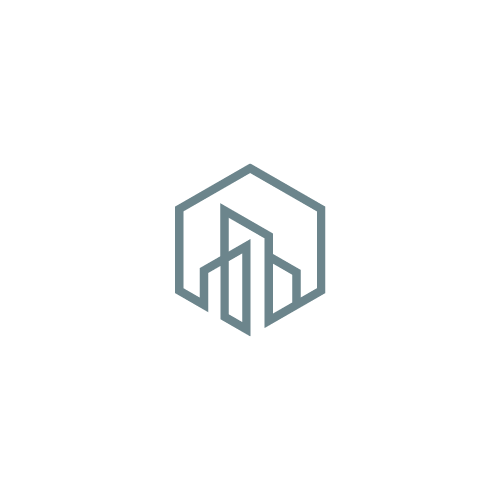The
Only Task Tracking Tool With Built-In Team Inboxes and Workflow Standardization
Simplify your workflows, track resources effortlessly, and stay on top of services, quotes, and more, powered by the 4TAP Framework®.
Your Task Management Tool Should Be Able To Track These Tasks With Ease...
Quotes
Generate and send quotes to clients with ease, directly from the system.
Vendor Request for Quotes
These work just like regular quotes! You can generate and send the requested quote to vendors with ease, directly from the system.
Expense Reimbursements
Streamline and automate the reimbursement process with expense tracking.
Opportunities
Opportunities can be tracked from when they are created through when they are won or cancelled.
Purchase Requests
Generate, send, and track purchases from a vendor in one place with just a few clicks!
Pro Forma Invoices
Capture and document pro forma invoices with the option to attach digital copies and images of invoices.
Sales Order Requests
Easily send a request to your sales order department to fulfill order details on behalf of the client.
Standard Tasks
Track any specific type of task that is important enough to be tracked from request to close.
See How it Works
Try a Walkthrough Demo
Dealing with a weak workflow management tool?
Below are some things that most basic task tracking tools can't handle...
Dependency Management
Basic task managers usually lack features for managing task dependencies, where the completion of one task is dependent on the completion of another.
Advanced Reporting
Without advanced reporting and analytics capabilities, it is challenging to gather insights into project progress, team performance, and other key metrics.
Customization and Workflow Automation
Basic tools usually don't allow users to tailor workflows to specific project requirements or automate repetitive tasks.
Boost productivity and track your most complex tasks
WorkflowTitan streamlines tasks, centralizes communication, and offers advanced features like task dependencies, resource allocation, and detailed analytics. This fosters efficient organization, boosts team productivity, and enhances work lives by minimizing confusion, improving collaboration, and providing valuable insights for informed decision-making. This tool's customization, automation, and integration capabilities contribute to a seamless workflow, empowering individuals and teams to tackle complex projects with greater ease and success.
Task Tracking Dashboard
WorkflowTitan's Task Dashboard allows you to easily view all of your upcoming deadlines at a glance. You can filter by project, department, team, and deadline. From the Task Dashboard, you can create, assign, and schedule new tasks. You can also view all of your existing assignments and the important details such as notes, files, to-do's, and more!